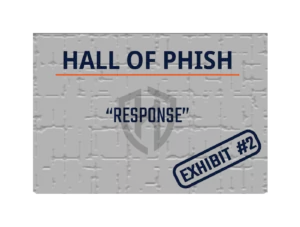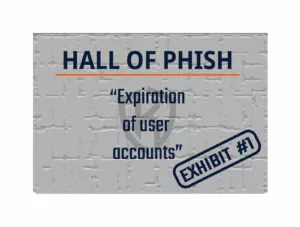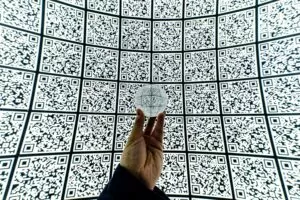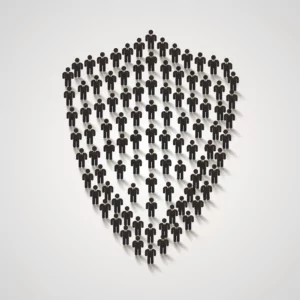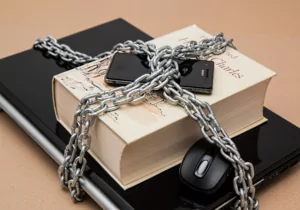Can you believe it?! We’re already a full week into the month of October. That also means we’re a week into Cyber Security Awareness Month! Here’s a quick recap of what we’ve covered so far, and what’s yet to come this week!
Here at Kalnara, we kicked off Cyber Security Awareness Month by announcing this year’s theme, “Do Your Part. #BeCyberSmart”, which encourages everyone to own their part in staying cyber secure.
We All Need to Do Our Part
Whether you are in a personal or business environment, taking responsibility at an individual level for cyber security is a must. You might think, “Well, isn’t my company’s IT team responsible for keeping us secure at work?” Sure – to a point. They’re focused on keeping the overall environment safe – think networks, servers, and firewalls, to name a few. While they’d love to help out each and every employee at the office, sometimes it’s just not possible. Instead, they’ve likely made employees aware of a few key things to be on the lookout for in their day-to-day work lives to keep them safe. It really comes down to the individual to be accountable and do their part to minimize the overall risk to potential cyber-attacks. Does your company need help with cyber security? Kalnara can help with a variety of offerings.
Who, What, and Why Cyber Security?
We then tackled the question: “What is cyber security?” I’m sure there’s an excellent dictionary definition, but to keep it simple, cyber security covers all aspects of keeping computers and the information they contain protected from being lost to malicious or accidental causes.
Pretty easy, right? One thing you might wonder though – does it only apply to computers? Sure doesn’t. Cyber security in this day and age also applies to USB keys, cell phones, smart home devices, and more!
Day three brought us the question of, “Who needs cybersecurity?” Do you know the answer?
It’s EVERYONE, of course! We all need cyber security in our lives! We all need to do what we can to protect our devices and the data on them from being stolen, lost, or worse.
You might be asking, “Why should I be cyber secure?” What’s the big deal if you reuse your passwords, or don’t keep your phone or computer locked when you’re physical away from them? You’re the only one around them anyways, right?
Not quite. Malicious attacks can come from anywhere. Imagine leaving your wallet on a food court table and walking away. This is like having no cyber security on your bank account. Anyone could walk up, take your phone, and use the payment app on it to go buy lunch – or something more expensive. Or maybe you use a dating site. Think about what you last posted on it. Do you really want your family to see what you wrote on Tinder?!
It’s so important to protect your devices and your data. Your personal information is just that – personal – so do your part and help to keep it that way!
Just like that, we’ve covered the what, the who, and the why of cyber security! Now it’s time to look at the underlying theme of Week 1 of Cyber Security Awareness Month, “If You Connect It, Protect It”.
An easy way to protect your connected devices is by updating them regularly. There are always new updates for apps and operating systems that help to protect you. Maybe there was a vulnerability (cyber security speak for a security flaw) in the last release of Firefox or Chrome, and they’ve released a new version which fixes that. Wouldn’t you want that installed as soon as possible? It’s easy to forget to do the little things like that though, just like I forgot to buy iced tea at the grocery store last night. It happens! Want to know a great way to stay on top of it? Turn on automatic updates!
Connected Devices – How to Stay Protected
It seems like just yesterday I was using a rotary phone. I might be aging myself there, but the reality is that things have changed a lot since then! Most people nowadays have at least one digital device – cell phone, laptop, USB keys – that they carry with them everywhere. So how can you protect them, and the data that’s on them?
Laptops: love ‘em or hate ‘em, a lot of us have them. How can you keep your laptop safe? Never leave it in a vehicle where it can be easily seen. Lock it in the trunk, out of sight from potential thieves. Leaving your laptop at the office, or even on your desk at home? Be sure to use a locking cable as a deterrent. And if you need to travel with it, be sure to bring it with you or secure it in your room.
Cell Phone Apps: In cyber security, there’s a saying: “If the product is free, you are the product.”. Cell phone apps that are free often come with a heavy price – your privacy. These apps can steal your contacts, look at your call history, and even read your text messages. Always be sure to check what permissions an app wants before you install it! You can usually restrict what an app has access to in your phone’s settings.
Still to come…
Week 1 focusing on “If You Connect It, Protect It” is still young. We have many more topics to look at, including:
- USB Keys
- Protecting your Devices while Travelling
- Social Media
- Digital Home Devices
We’ll have some great little tidbits for you on those topics. There will be a new post every day (yes, including weekends – there’s no rest for the Kalnara team this month!) so be sure to follow along with us on Instagram and Twitter to learn more!